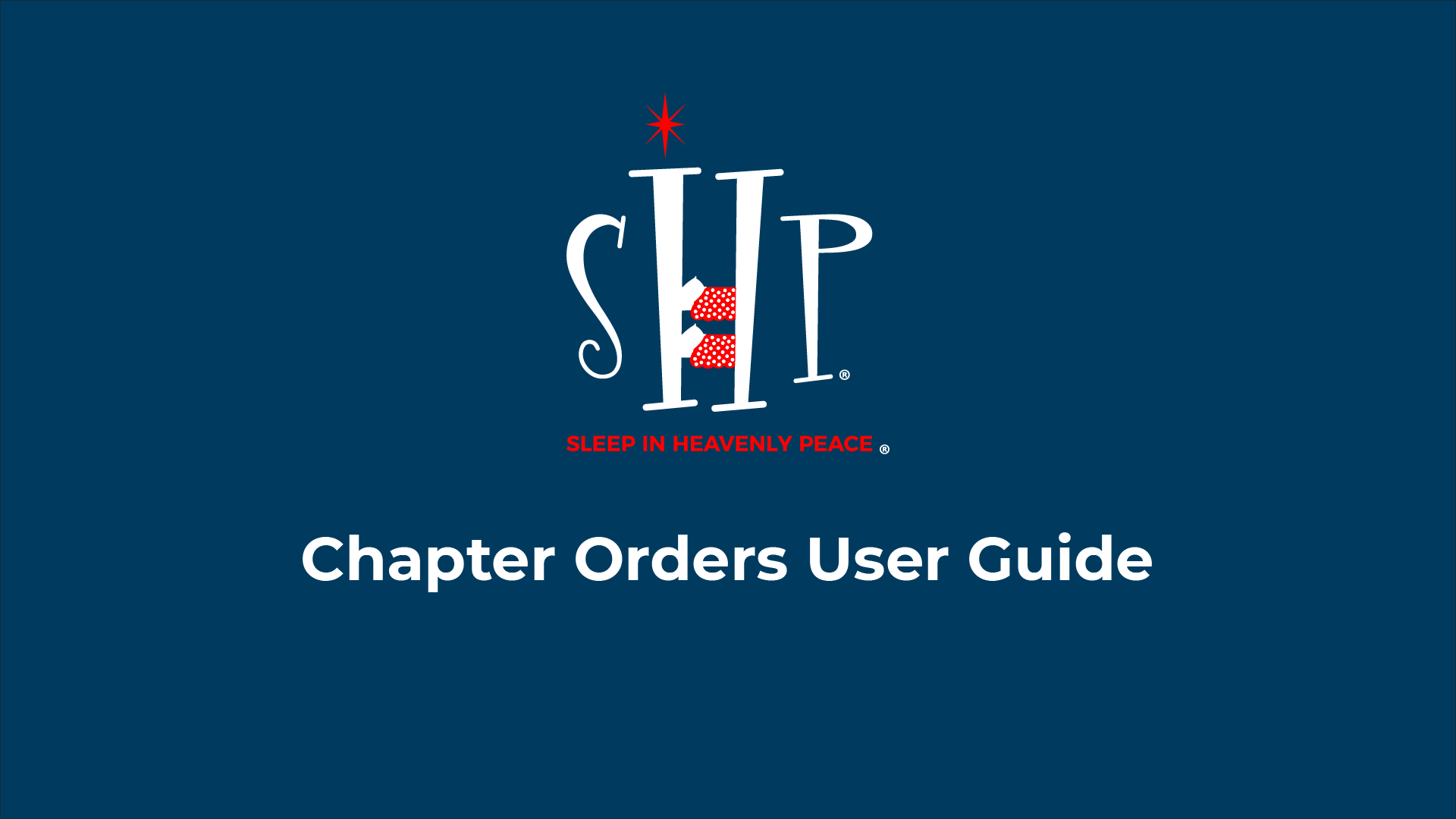Chapter Portal Resources
Find all the information including screenshots and videos about the new Chapter Portal built on Salesforce and replacing the CX system we used before.
Chapter Portal Inventory
A guide to the Chapter Portal Inventory section. This is a quick and easy way for your chapter to maintain an ongoing inventory of your beds, quilts/blankets/comforters, mattresses, bedding in a bag, pillowcases and sheets.
Volunteer Registration & Tracking
Learn about the features of the Chapter Portal Volunteer section. This includes registration, tracking, and many other useful tips.
Volunteer Registration & Tracking User Guide. This guide will help understand how to use the Volunteer part of the Chapter Portal.
Q&A Volunteer Chapter Portal Webinar
Is there a new QR code for us to have at the builds for walk ins?
You can use the same Build Day QR Code that is already on the Dashboard. The URL has been updated to take people to the walk-in sign up page already! And the bit.ly/shpvolunteers will take people there as well.
Is the sign up link for each build?
Nope! The existing Build Day QR Code links to bit.ly/shpvolunteer. The new URL for the pre-registration link will be new, bit.ly/shpevent, but that link is the same for every event.
This takes place of the Chapter Presidents report for beds built?
Yes! Separate Chapter Presidents Report (CPR) will go away and you will come to the Chapter Portal to mark how many beds built at an event. You will now update the number of beds built on the shifts screen in the portal.
Who's email can show in the sign up email?
The Chapter President. This is a limitation of the system so we can’t put someone else’s email. We don’t anticipate people replying to that often, we just want to give them a contact point if they need it. We will be looking for feedback and if CPs are inundated with emails we will reevaluate.
What if we have a sponsored or private build?
Put Private Event in the title. That will help people signing up for public events to know not to sign up for that one. For example: 12/12/22 – Sally’s Place Buile (Private Event)
Can you email people who have signed up?
Right now the only email that is sent through the system is the sign up confirmation. That is on our list for future updates, but currently you cannot. You will need to contact your volunteers the way you are doing it now.
Can you limit the number of volunteers per shift?
No. We are working on that functionality, but it will be in the future.
Do we need to keep track of who actually comes from who signed up and make our volunteer hours super accurate?
No. We are not requiring you to do that. The volunteer hours is mainly for your information, the real goal and purpose here is to have people sign the indemnification form.
Can we export the volunteer list?
Not at this time, we are working on that functionality. You can go the the print list option to see the full list of volunteers now.
How far in advance can we schedule an event? What if it is last minute?
There are no limitations on how far in advance you can schedule an event. Event’s should be scheduled at least 48 hours in advance. Keep in mind, once the time you list an event starting has passed people will no longer be able to sign up for that event. In that situation you would just have them sign the walk-up form. You can use the walk-up link for last minute events as well.
Will all my volunteer info be moving over from CX?
No. We are not transferring any information over from CX. Matt did download all of the information, you can reach out to him if you have specific concerns.
What is the Primary Purpose of the Volunteer Sign Up?
To collect the indemnification form! All other things it can do are for your information and a great bonus.
What? Volunteers need to sign the waiver every time?
Yes! Please know that SHP’s policy is that a volunteer must sign the waiver before they touch anything, both at a build and a delivery. The only exception is Core Team Members who need to sign at least once a year. This protects you as the CP and it protects the mission of SHP!
Will we still need to enter upcoming events through the dashboard to show up on our Chapter Website page, or will this take place of that and place it on our Chapter Page?
For now you will need to do both. It is on our list to make this connect with the chapter pages, but that will be in a future update.
Will adding the number of beds built update my inventory?
Not at this time. We are working on that connection in future updates.
Bed Delivery
*IMPORTANT INDEMNIFICATION NOTE*
If you are sending out the URL (bit.ly/shpdelivery) you need to watch the recorded session to know how to link them back to the case!! I need all your help getting these linked to cases ASAP! Please watch the session and follow the instructions there ASAP.
System Generated Email Examples
The system generates emails to the applicants and internally. This should help understand what’s being sent out and allow you to see what they look like and say.
Chapter Portal Training Videos
We strongly encourage you to spend an hour or so and watch these sessions – they are very informative and clear on the entire process from beginning to end! If you are struggling, please watch the sessions as I feel they should help understand what needs to be done.