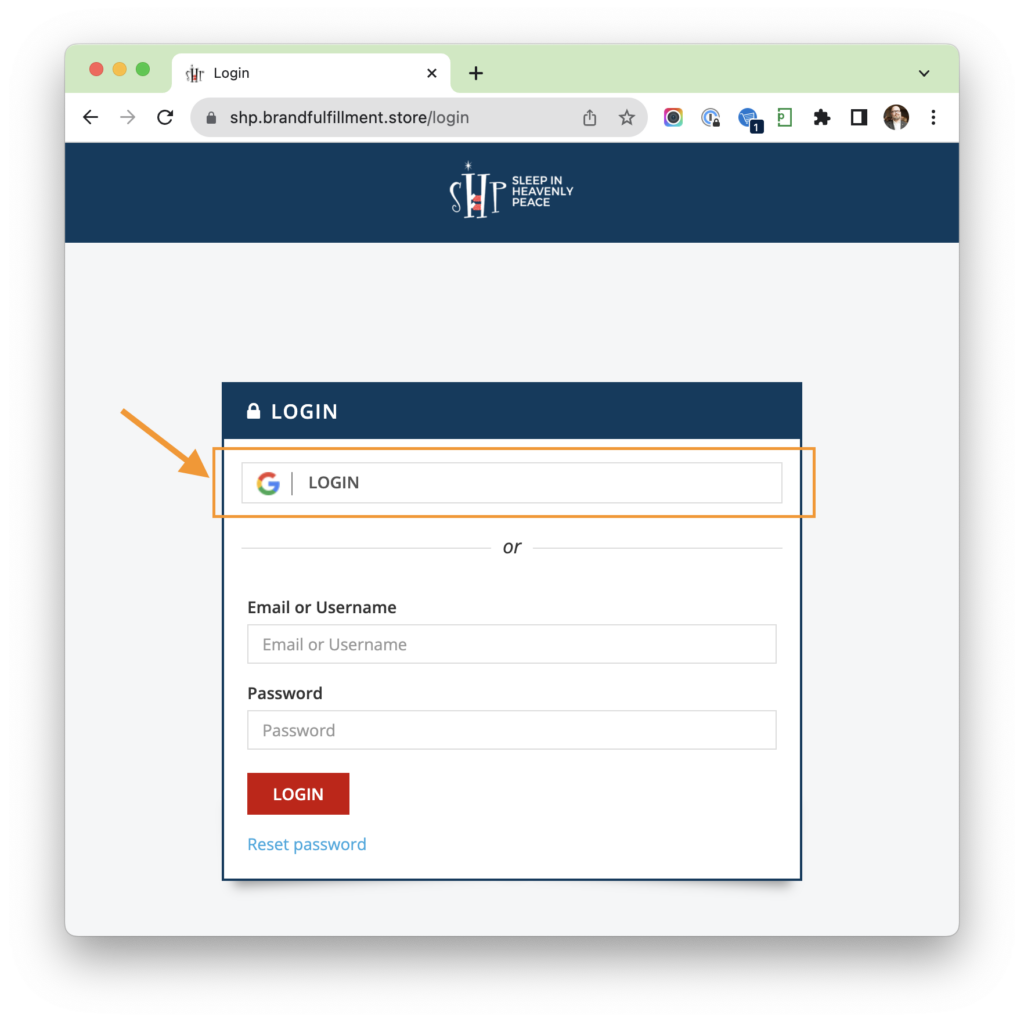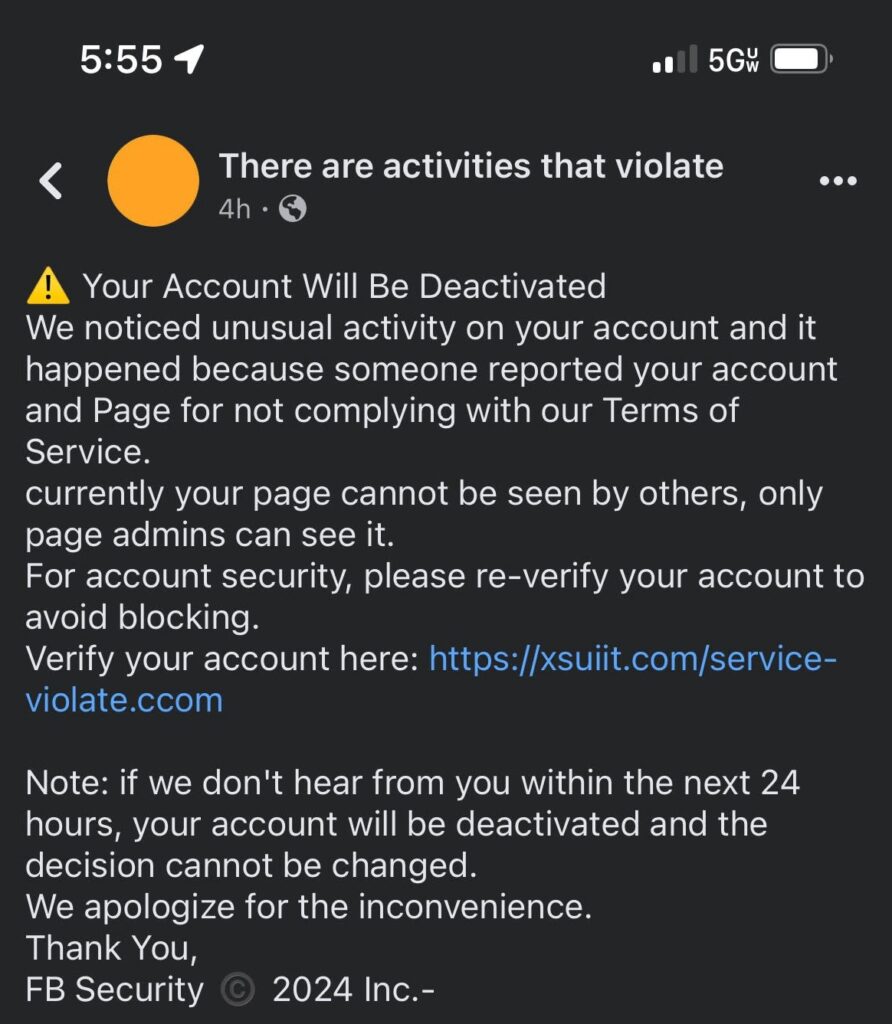FAQ – Frequently Asked Questions
We collected Frequently Asked Quetions (FAQs) across many areas of SHP to help answer questions you have. Click on the category to show the FAQs in that category. The number next to each category shows the number of FAQs in that category. Click on the questions to see the answers, images, links, and other helpful information.
Search is available at the top and the most viewed FAQs are listed below to help find what you might be looking for.
Beds (1)
You can assemble your bed by following the video below. This works in reverse if you need to move your bed to a new home after we’ve delivered it to your home.
Chapter Portal (14)
You can find the status of your order in the Chapter Portal -> Orders -> By clicking on one of the analog / kanban boxes.
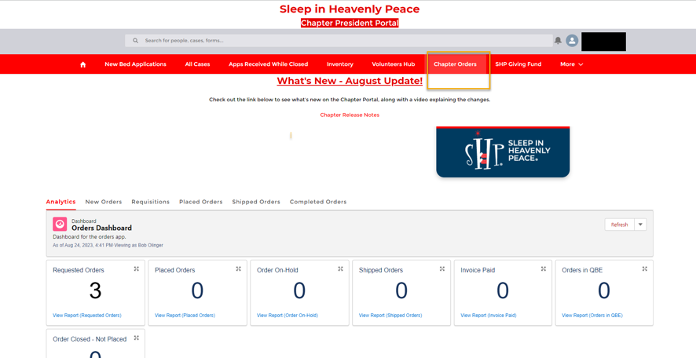
There are several steps involved with Bed Applications, the SHP University course will take you through them.
Here’s the direct link to the SHPU Course → Click me!
There is an SHP University course that will take you through this process.
SHPU Course → Click me!
Yes, you can update their information as necessary. There is a procedure on how to complete this.
You can read the Updating an Application document here: Updating an Application Procedure
Yes, click here → Reviewing Contact Us Submissions
This means that the Contact Email we have on file for the applicant is no good, we’ve tried to send emails to it before and they bounced. We have to get a different email for them on file then update their information. There is a procedure for this. You can find the Email Bounced Procedure document here: Email Bounce Procedure
The Indemnification process looks at the Contact Email, which is near the top left of the Case details. If it’s empty, or null, the Indemnification email won’t work and may throw an error like ‘Target Email is Null’.
You can change the status right back without issue.
You can find the status in the Chapter Portal -> Orders -> Placed Orders -> Scroll down to the “Description Information” box.
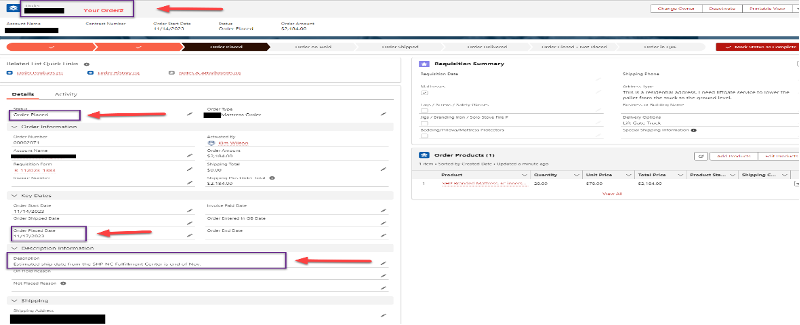
Those applications go to the Apps Received While Closed tab of the Chapter Portal.
Where do I find available products, detailed descriptions and prices for mattresses and materials?
You can find a SHP Product Catalog in the Chapter Portal -> Orders -> SHP Product Catalog
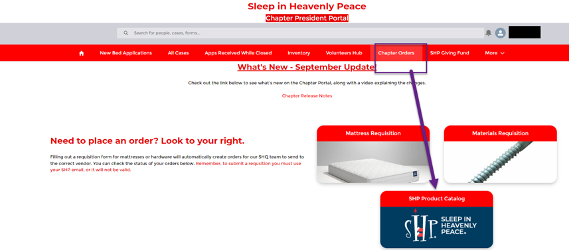
The primary contact for your Chapter will receive these by default. This is generally the Chapter President or one of the Vice Presidents.
The status is there so that if you have a team reviewing these, you can quickly show which forms have been reviewed and which haven’t.
We are not planning to bring them all over. If you need your contacts brought into Salesforce from Hubspot, please reach out to me at zander.krauch@shpbeds.org.
Chapter Support (4)
You can create wishlists from a variety of places like Walmart, Amazon and Target.
All wish list sites require an email account to create and manage these lists. It is recommended that a generic chapter account be requested and used to create these lists for ease of transition and sharing with other core team members. Account maintenance performed weekly involves adding items and removing those items no longer in stock.
Create an Amazon Wishlist
Amazon lists do not require an event date and like all lists should be regularly attended to for out of stock items.
Since Amazon accounts may be set to login automatically, please verify the account in use by looking in the upper right corner of the web page To the left of Cart and under “Hello” you should see the name of the account currently logged in. It is a hassle to correct personal items accidentally purchased in a chapter/other account.
Creating a list on Amazon is pretty easy. Login to Amazon with the account you are using to manage the list then….
- Go to Account & Lists and select Your Lists.
- Select Create a List and insert a list name.
- Select Create List.
- Select the three dots menu, and Manage List to update your shipping address and other preferences.
- Select Save Changes.
If you have questions specific to list creation on the Amazon website there is an excellent help resources webpage you can access at https://www.amazon.com/help/ Use keywords list creation
KEY POINTS
Amazon does not require an event date.
Be sure not to buy personal items accidentally on Amazon
Create an Walmart
Walmart has both lists and registries. Using the list feature will not allow the donation to be automatically shipped to an address and the purchaser will have to edit shipping or hand deliver. These instructions will focus on using a registry. Like Target these must have an event date and quantity desired.
Start by creating an account at walmart.com Once you have created an account and logged in follow the steps below.
- Click on the Services icon in the upper left area of the web page.
- Click on Registry, Lists & Gifts then Registry. Test
- Click on Create a Registry and select Any Occasion
- Create a registry name, click Continue and then select a future date
- Add a shipping address and select it.
- Select public or private
You can now begin to add items to your registry. Click on Share this registry to obtain a shareable link.
Create an Target Wishlist
Target allows you to create a registry and it can be for an organization. All Target registries have an event date associated with them. It is recommended that you pick an event date that is associated with an event like BAA, Dec 31st etc. Creating a registry on Target is fairly straightforward
1. Open https://www.target.com/gift-registry in a browser window.
2. Click on Sign In and then select Create Account.
3. Complete account creation form.
Once you’ve signed in click the Create a Registry button in the Community tile and follow the instructions to create your registry. Remember a registry tracks the number of purchases so you will need to edit the desired quantity to allow for multiple purchases. Target allows you to create a friendly URL (the web address) to your registry. We recommend you use your chapter social media handle eg; SHPSyracuse. Bookmark the link above so you can readily find the login to manage your list.
If you have questions specific to registry creation on the Target website Target has a excellent help resources webpage you can access at https://help.target.com/help
KEY POINTS
Target requests an event date. The registry will expire on the date you select.
Make sure you bump up the quantities to 50 or more.
Use your chapters social media handle to create the friendly URL
There are several steps involved with Bed Applications, the SHP University course will take you through them.
Here’s the direct link to the SHPU Course → Click me!
Yes, you can update their information as necessary. There is a procedure on how to complete this.
You can read the Updating an Application document here: Updating an Application Procedure
You can find the best contact and their email with your questions on the SHP Point of Contact page on the SHP Dashboard or here: https://shpbeds.org/dashboard/poc/
Design (2)
Yes, you can localize your marketing materials in the staff store then simply click the download icon. This will download a PDF file that’s ready for any vendor to produce your materials.
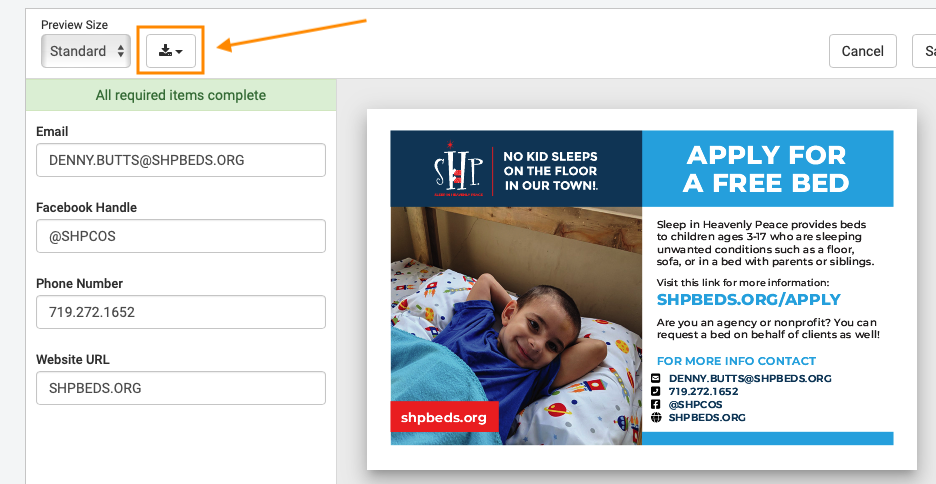
You can visit the SHP Chapter Marketing Store with a variety of marketing materials from brochures, banners, business cards, and more. You can localize these marketing materials with your local chapters details. These materials can all be purchased with your Divvy (Bill) card and shipped directly to you.
You can also download the files and print them locally if you wish.
You can find the link in the SHP Dashboard at the top menu or by visiting: https://shp.brandfulfillment.store/login
Click the Google Login button and authenticate with your SHP email. If you are already logged in, you be taken to the store directly.
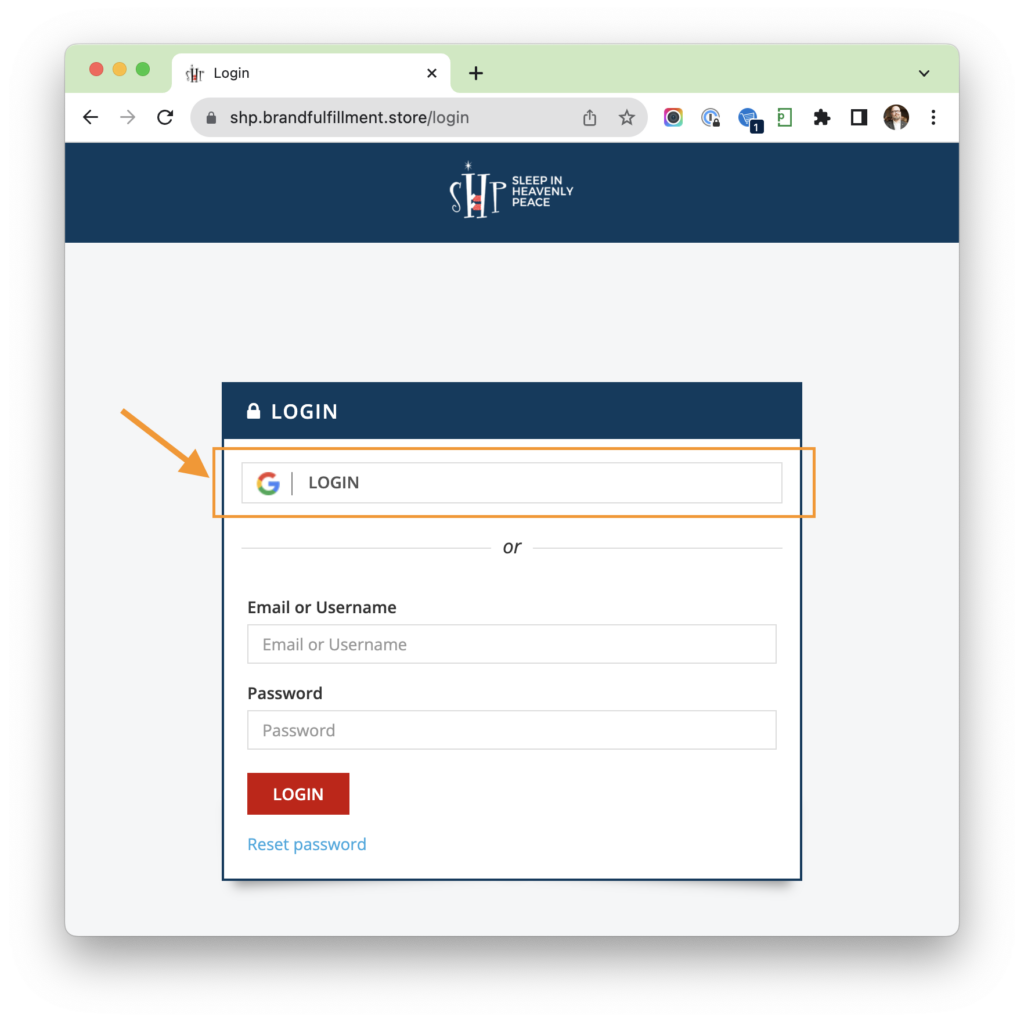
Finance (2)
The billing address need when purchasing items with your Divvy card is:
669 W. Quinn BLDG #42
Pocatello, ID 83202
You can find state tax exemptions on the SHP Dashboard -> Finance -> Tax Exemptions. There’s a list by state that we have tax exemptions for.
Note: Not all states allow tax exemptions.
Grants (11)
No, if you have questions about how much funding you’ve received, please contact the Grants team or Finance team.
No, not at this time.
Yes, you can find instructions here → Reviewing Grants in the Chapter Portal
Please send ALL proposal opportunities to grants@shpbeds.org. The CSC Grants Team prepares, and submits ALL grants.
No, they don’t require any action in the Chapter Portal. The Grants team may need some information from you, but they’ll reach out to you separately.
You need to meet with the manager. They have full say over what gets awarded. Get
the store number and zip code.
- Access your Spark Goods account
- Go to Spark Good Grants
- The Apply now button is under your chapter name. Your local stores will come up in a list to the left.
- Pick the one you want to apply to. If it says accepting applications they still have money left to apply for.
- 1st question: yes
- 2nd question: no
- 3rd question: no
- Primary focus: Youth Services
- Program name: No Kid Sleeps on the Floor in Our Town! (ST-Chapter name) you may run out of room; don’t worry they have the info.
- Requested amount: amount you discussed with the manager ($500-$2,500)
- Program description: limited number of characters, use: (ST-Chapter name) Chapter builds and delivers beds to needy children that don’t have one of their own.
That’s it, everything else is filled out.
You will get an email that your application has been received. Then maybe one that says your grant
request has been recommended for approval. The final email will say that it’s been approved, but it
may be for a lesser amount than was in the recommended letter.
The Grants team gets a copy and will take care of the information they ask for to set up the payment.
It’s most likely that your state doesn’t have any pending Grant applications. If you think you do have pending Grant applications, please contact the Grants Team. There is a delay before Grants come into Salesforce.
Planned – we are planning on submitting a proposal to a funder.
In Progress – LOI/Application – we are currently working on a proposal to submit.
Submitted – LOI/Application – the proposal has been submitted to the funder.
Awarded Active – we have received a notice of award from the funder but have yet to receive the actual funds.
Awarded Closed – we have received the money – Yea!
Declined – the funder denied our proposal – Boo!
Researching – we are researching an opportunity to see if we can check all of the boxes to apply.
Abandoned – after researching the funder and their application requirements, we were unable to check all of the boxes to apply.
You can find the status of your grant on the SHP Dashboard -> Grants -> Grants Status Report. This is updated in real-time as the grants team works through the opportunities.
Anyone from your Chapter can see these Grants.
This information comes directly from our Grants system, there is no reason for you to update anything.
Marketing (5)
Yes, you can localize your marketing materials in the staff store then simply click the download icon. This will download a PDF file that’s ready for any vendor to produce your materials.
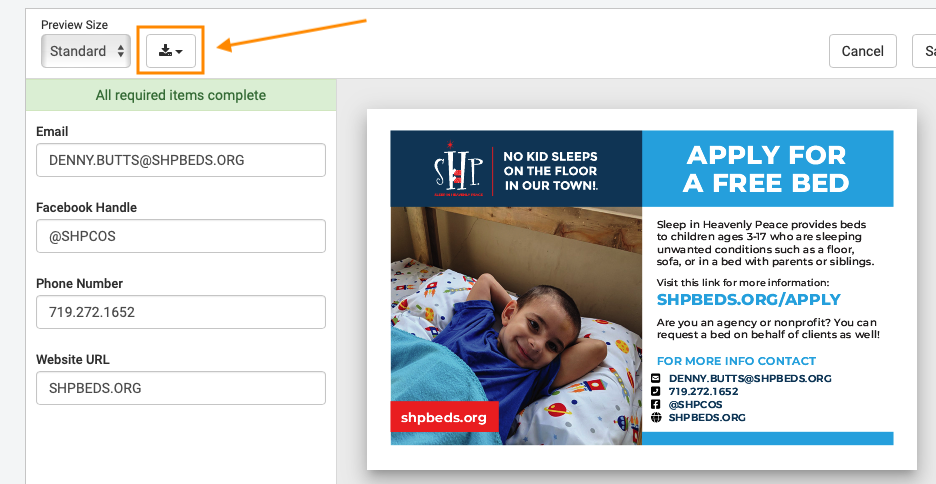
Yes. You’ll notice it says PayPal as a Payment Method. PayPal accepts regular credit cards and is used as a payment processor. Select PayPal and you’ll see a place to enter your Bill (Divvy) card details for payment.

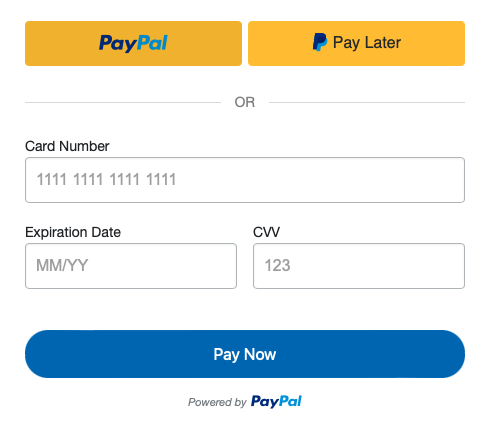
You can visit the SHP Chapter Marketing Store with a variety of marketing materials from brochures, banners, business cards, and more. You can localize these marketing materials with your local chapters details. These materials can all be purchased with your Divvy (Bill) card and shipped directly to you.
You can also download the files and print them locally if you wish.
You can find the link in the SHP Dashboard at the top menu or by visiting: https://shp.brandfulfillment.store/login
Click the Google Login button and authenticate with your SHP email. If you are already logged in, you be taken to the store directly.
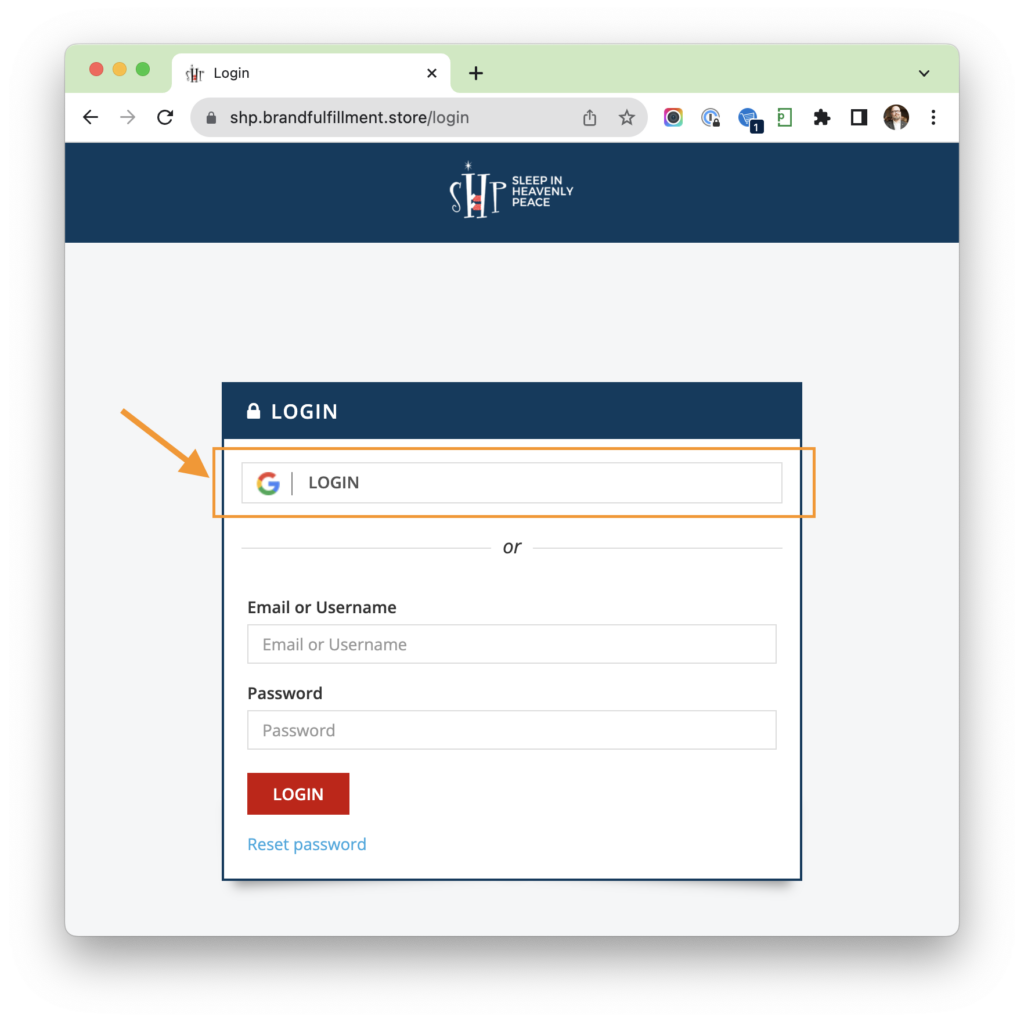
You can find the link on the SHP Dashboard top menu or visit: https://shp.brandfulfillment.store/login
Click the Google Login button and authenticate with your SHP email. If you are already logged in, you be taken to the store directly.
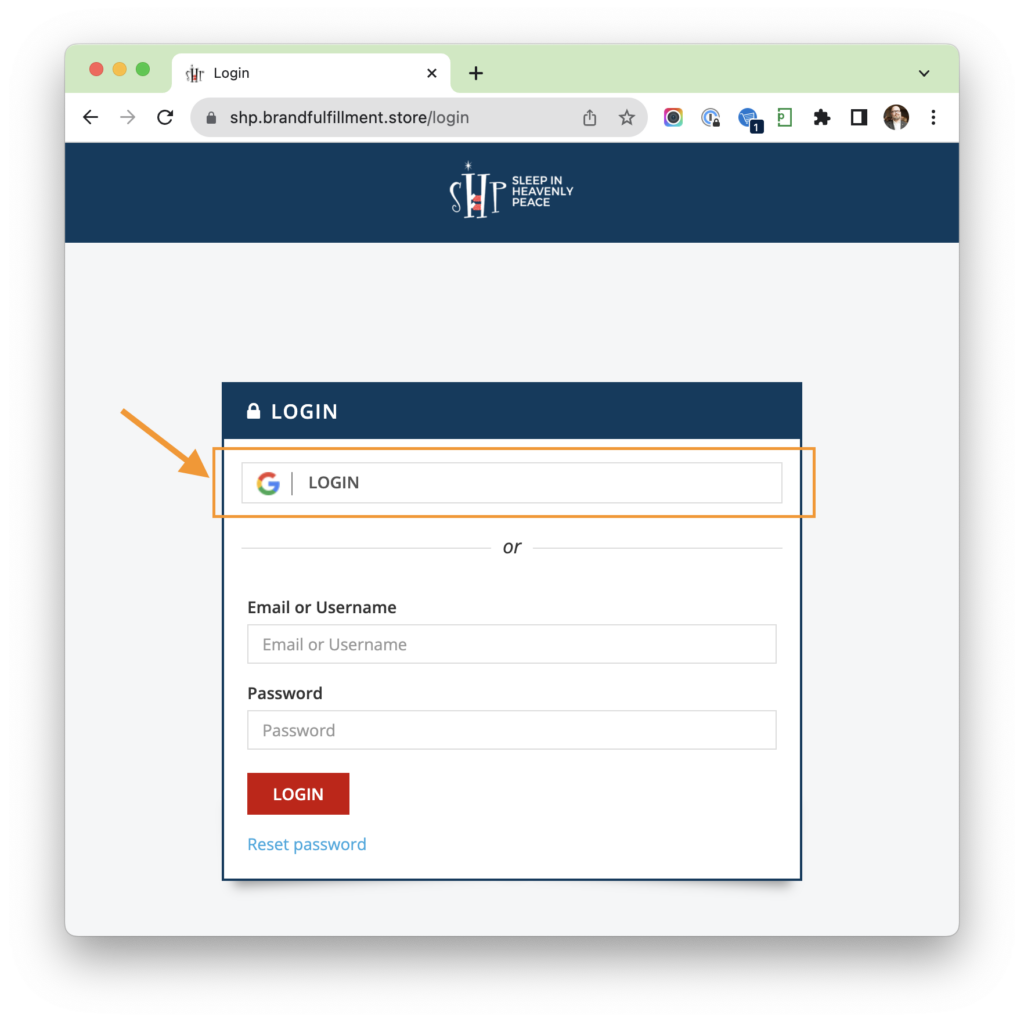
You can visit the Chapter Marketing Store at this link: https://shp.brandfulfillment.store/
or in the SHP Dashboard menu under Staff Stores -> Marketing Store
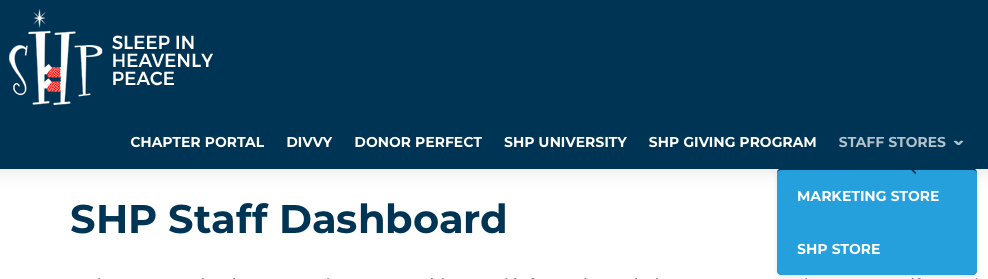
Mattress and Materials (12)
Yes, there’s a SHPU class available.
No, It’s up to the chapter to have the funds available and the transactions are done by using QuickBooks which you will see the money deducted from your P&L.
You can find the status of your order in the Chapter Portal -> Orders -> By clicking on one of the analog / kanban boxes.
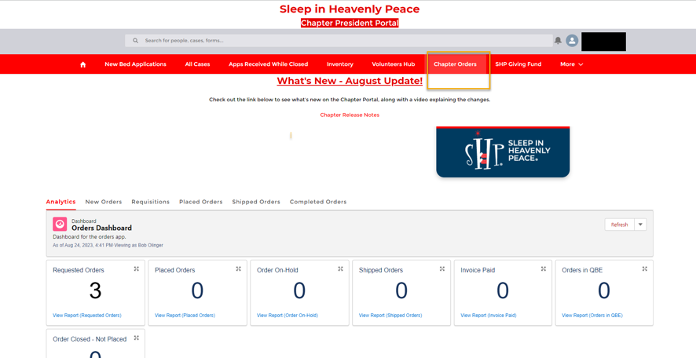
Up to 14 business days once shipped.
Minimum once a week.
Weekly, but shipping dates are different per supplier (materials team will note shipping dates on your order).
Response times vary based on weekday or weekends and holidays.
Weekdays = 24 hours
Weekends / Holidays = Next available working day
You can find the status in the Chapter Portal -> Orders -> Placed Orders -> Scroll down to the “Description Information” box.
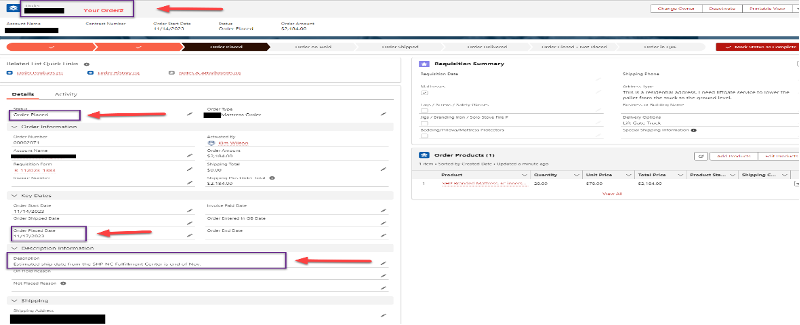
Where do I find available products, detailed descriptions and prices for mattresses and materials?
You can find a SHP Product Catalog in the Chapter Portal -> Orders -> SHP Product Catalog
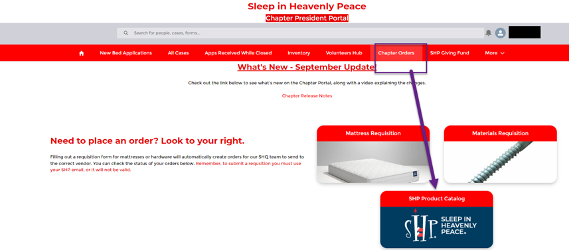
You can email materials@shpbeds.org with questions about mattresses and materials.
Materials
No, your tracking number can be found on your order.
Mattresses
Yes, you will receive an email.
Web (14)
No, not at this time, as there’s data on your old chapter page that is not on the chapter home page. We continue to find ways to work to make the website more chapter centric in the future.
The Beds Needed is calculated from New Applications and Cases that haven’t been closed and haven’t been delivered yet.
Volunteer Hours are calculated based on a chapter’s Golden Events and the hours volunteers have spent at those.
You can visit the SHP Chapter Marketing Store with a variety of marketing materials from brochures, banners, business cards, and more. You can localize these marketing materials with your local chapters details. These materials can all be purchased with your Divvy (Bill) card and shipped directly to you.
You can also download the files and print them locally if you wish.
You can find the link in the SHP Dashboard at the top menu or by visiting: https://shp.brandfulfillment.store/login
Click the Google Login button and authenticate with your SHP email. If you are already logged in, you be taken to the store directly.
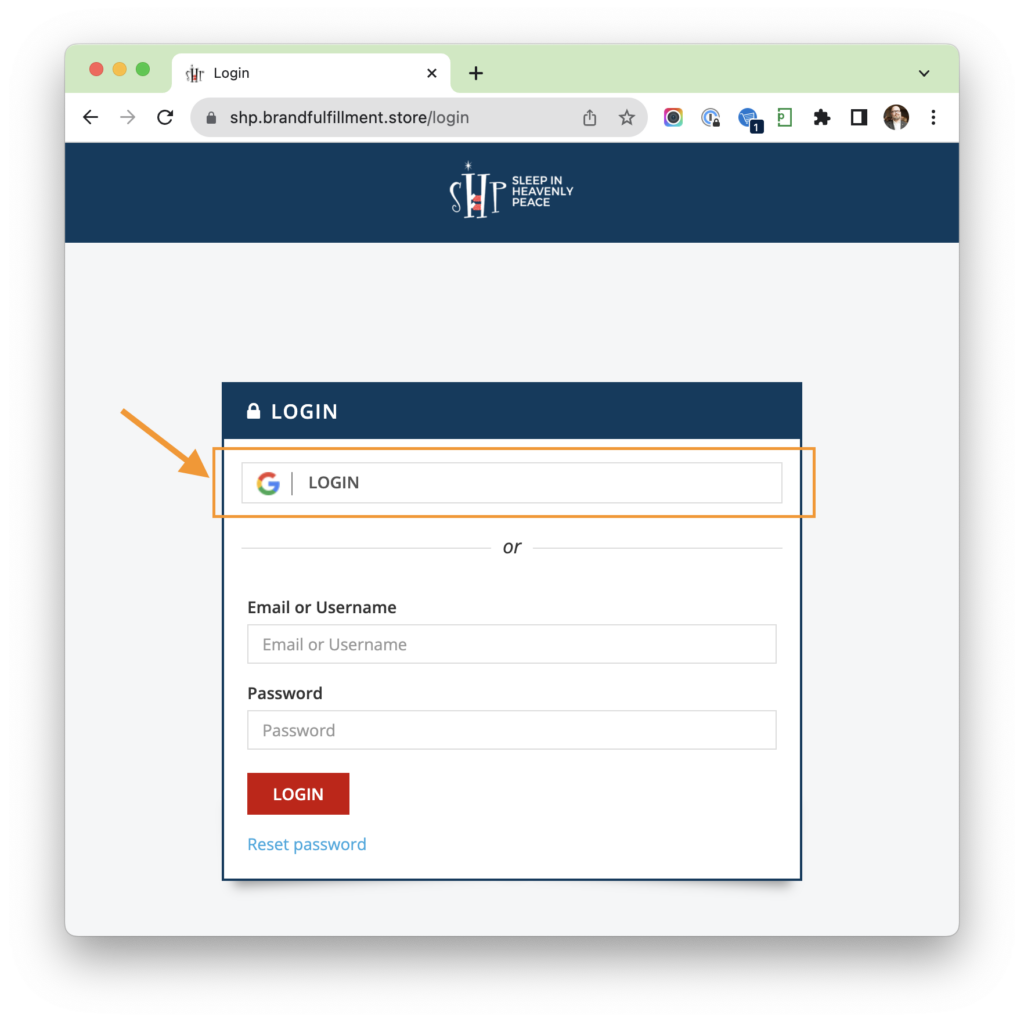
You can find the link on the SHP Dashboard top menu or visit: https://shp.brandfulfillment.store/login
Click the Google Login button and authenticate with your SHP email. If you are already logged in, you be taken to the store directly.
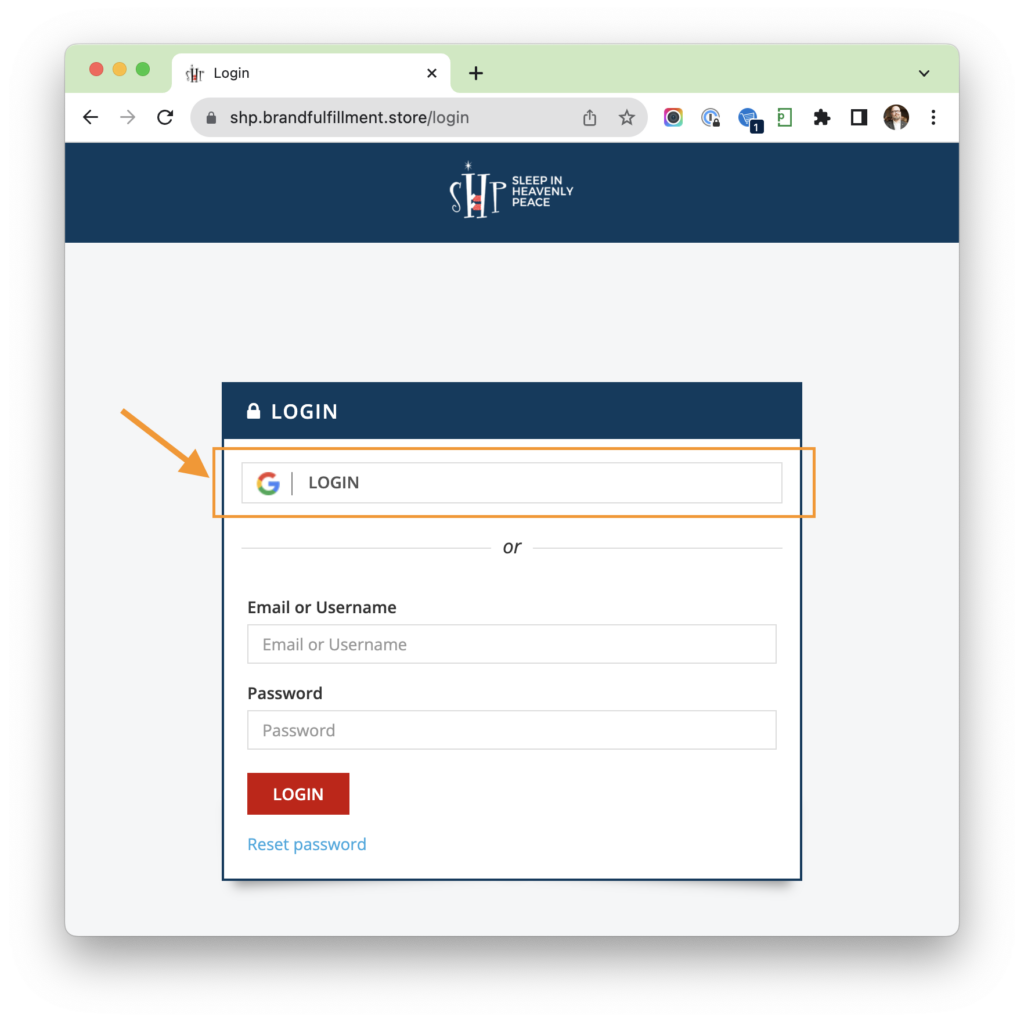
A job runs from Salesforce every day that creates a file that we use to import into the SHP site. Eventually there will be a direct connection between Salesforce and the website that will update automatically just like the Chapter Portal.
Your local chapter is based on the location of the person visiting the website and the location data we get from their internet provider. This is called Geolocation. There’s a radius around the person visiting the website on their phone or computer. This is why it asks if shpbeds.org would like to use your current location.
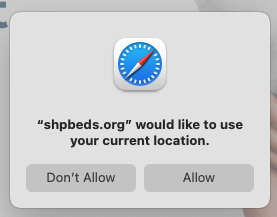
The chapter numbers are being updated daily on weekdays. Eventually there will be a direct connection between Salesforce and the website that will update automatically just like the Chapter Portal.
The website is picking up the city we have on file. A majority of chapters’ homepage displays the same name as their chapter name, but for some it might not work right. Simply fill out the Website Feedback on the SHP Dashboard and we can get it updated quickly
You can still find them on the old chapter page. We recently added a “Meet Our Local Team” link in the footer of the website.
These are located on your chapter’s donate page. A user clicks donate and they can make a financial donation or an in-kind donation on that page. You can update the wishlists and bedding drop off locations on the SHP Dashboard -> Update Page Details.
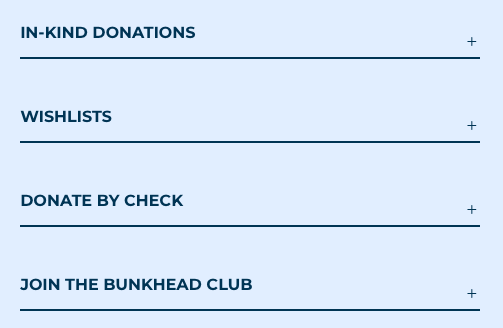
You can visit the Chapter Marketing Store at this link: https://shp.brandfulfillment.store/
or in the SHP Dashboard menu under Staff Stores -> Marketing Store
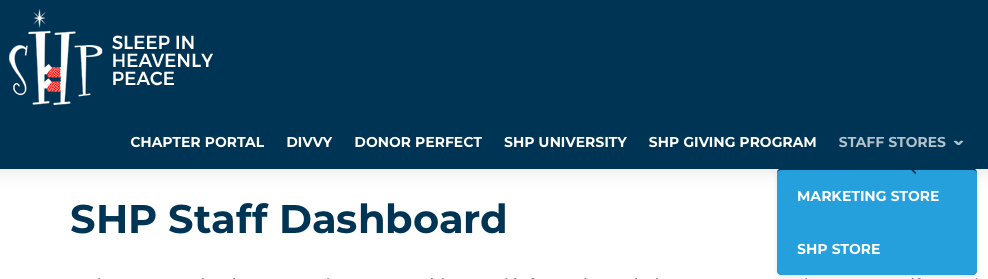
You may need to click and select another chapter at the top in order to clear your browser cookie, then go back and select your chapter to see the updates faster.

The Geolocation I mentioned above has a certain radius and as you know, some chapters are in close proximity to each other. We are looking at how to manage those close chapters better.
The most viewed FAQs
Beds (1)
You can assemble your bed by following the video below. This works in reverse if you need to move your bed to a new home after we’ve delivered it to your home.
Design (2)
Yes, you can localize your marketing materials in the staff store then simply click the download icon. This will download a PDF file that’s ready for any vendor to produce your materials.
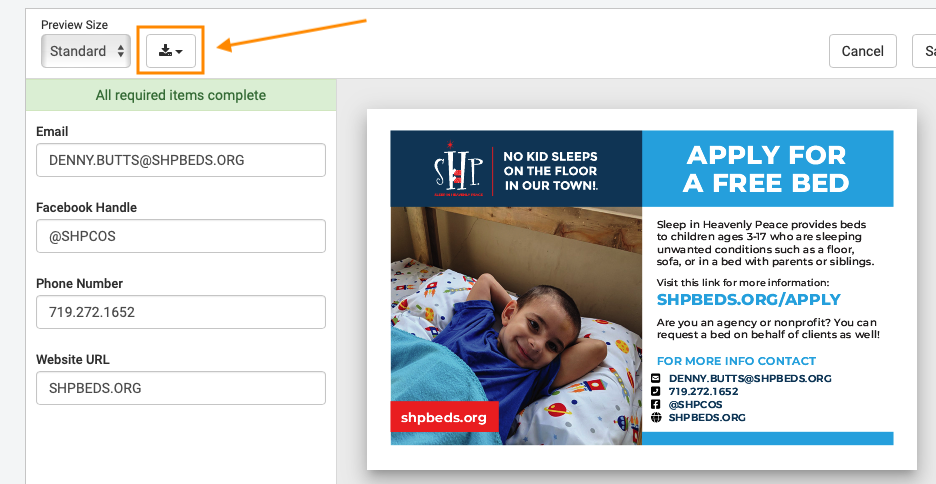
You can visit the SHP Chapter Marketing Store with a variety of marketing materials from brochures, banners, business cards, and more. You can localize these marketing materials with your local chapters details. These materials can all be purchased with your Divvy (Bill) card and shipped directly to you.
You can also download the files and print them locally if you wish.
You can find the link in the SHP Dashboard at the top menu or by visiting: https://shp.brandfulfillment.store/login
Click the Google Login button and authenticate with your SHP email. If you are already logged in, you be taken to the store directly.
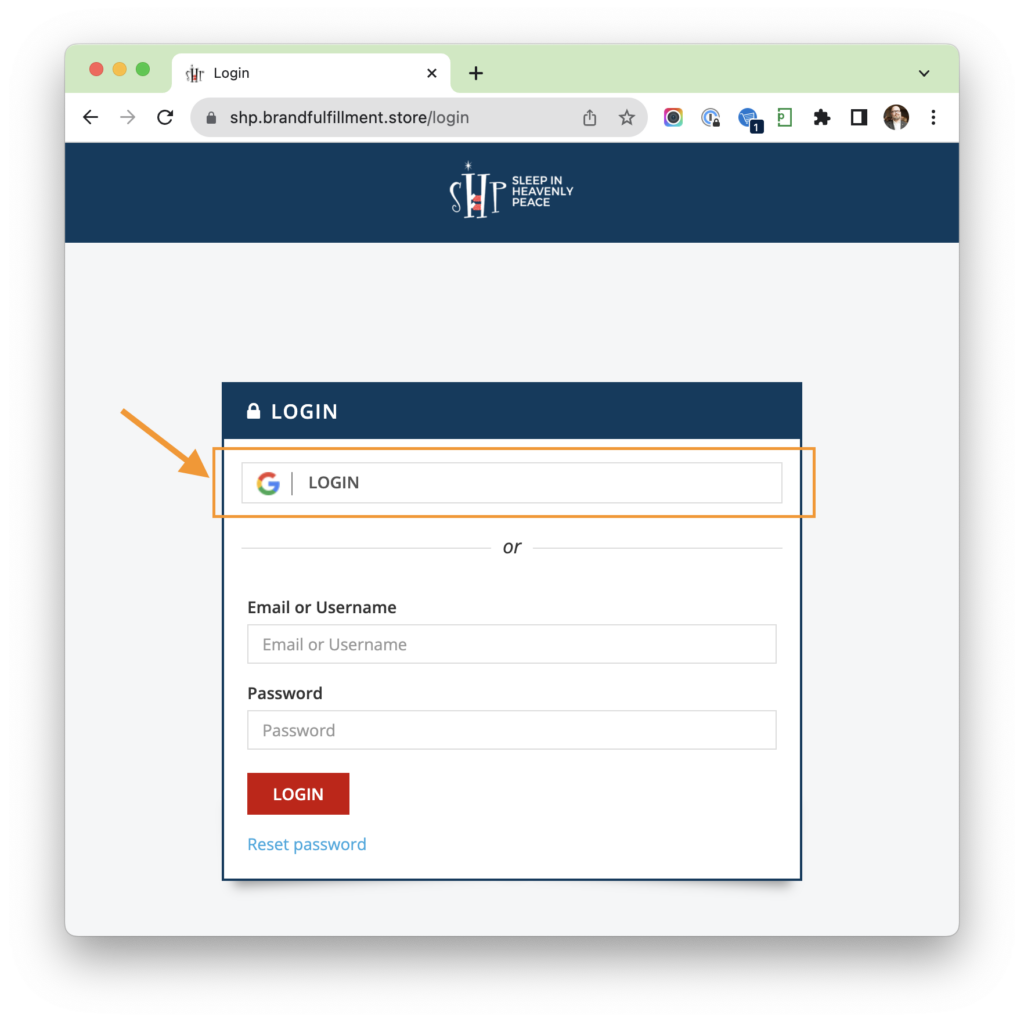
Finance (1)
The billing address need when purchasing items with your Divvy card is:
669 W. Quinn BLDG #42
Pocatello, ID 83202
Grants (1)
Please send ALL proposal opportunities to grants@shpbeds.org. The CSC Grants Team prepares, and submits ALL grants.
Marketing (2)
Yes, you can localize your marketing materials in the staff store then simply click the download icon. This will download a PDF file that’s ready for any vendor to produce your materials.
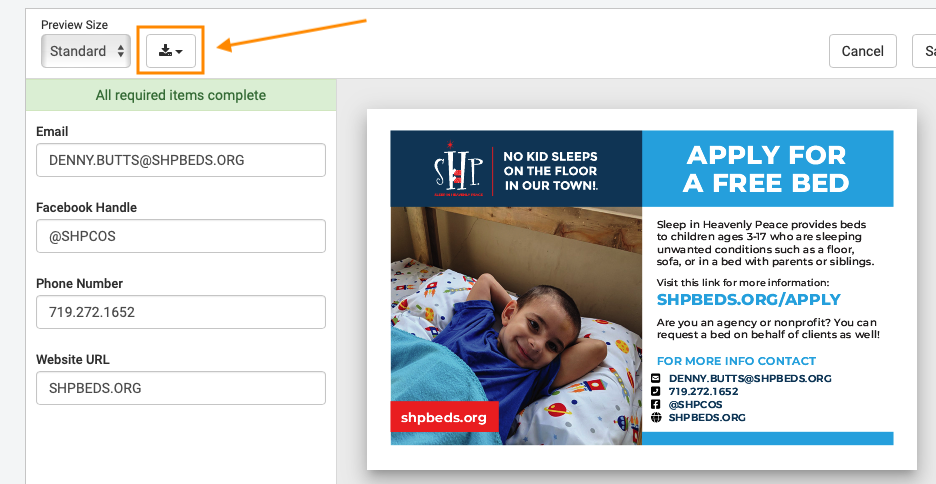
You can visit the SHP Chapter Marketing Store with a variety of marketing materials from brochures, banners, business cards, and more. You can localize these marketing materials with your local chapters details. These materials can all be purchased with your Divvy (Bill) card and shipped directly to you.
You can also download the files and print them locally if you wish.
You can find the link in the SHP Dashboard at the top menu or by visiting: https://shp.brandfulfillment.store/login
Click the Google Login button and authenticate with your SHP email. If you are already logged in, you be taken to the store directly.
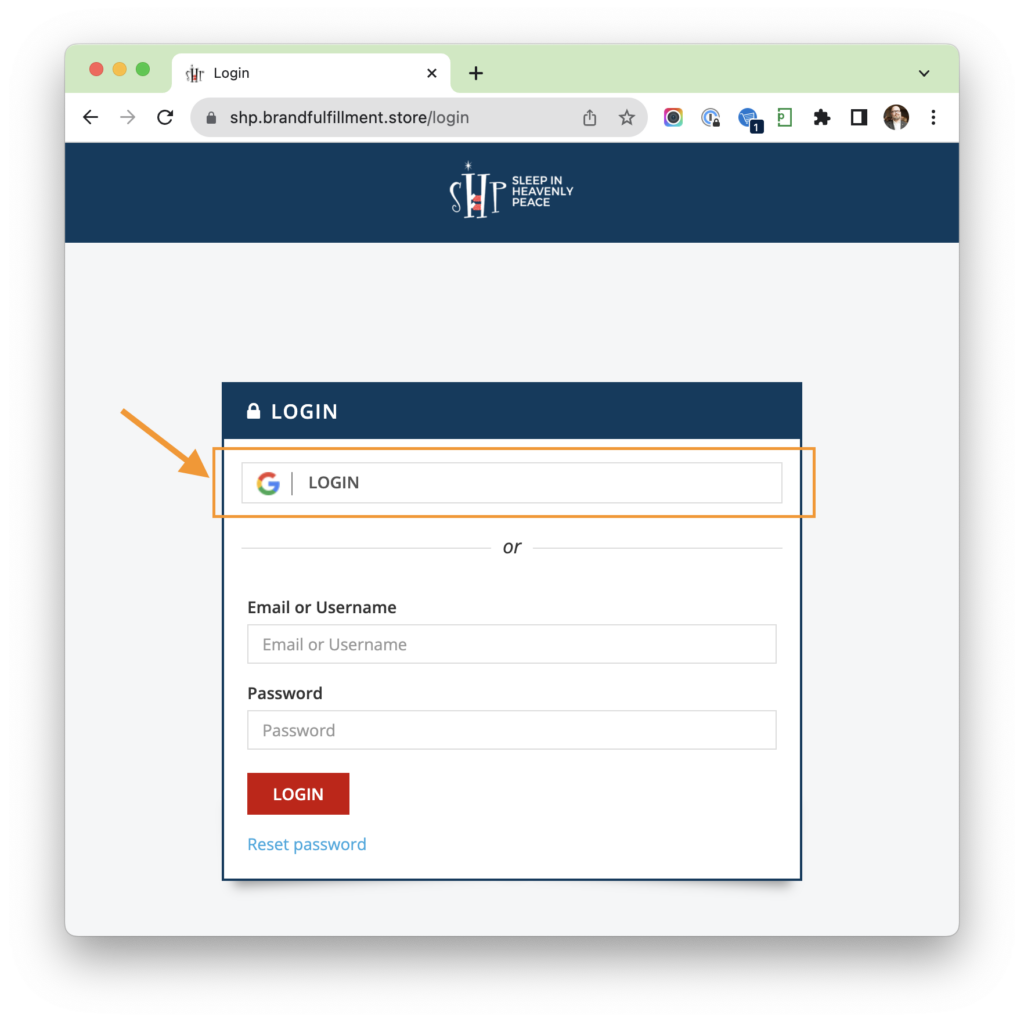
Web (1)
You can visit the SHP Chapter Marketing Store with a variety of marketing materials from brochures, banners, business cards, and more. You can localize these marketing materials with your local chapters details. These materials can all be purchased with your Divvy (Bill) card and shipped directly to you.
You can also download the files and print them locally if you wish.
You can find the link in the SHP Dashboard at the top menu or by visiting: https://shp.brandfulfillment.store/login
Click the Google Login button and authenticate with your SHP email. If you are already logged in, you be taken to the store directly.