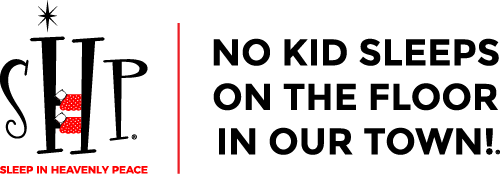Dashboard Permissions
Remember you need to login with your SHP email to access these files. If you get a message to request access, you are not logged in with your SHP email account.
Follow the instructions and screenshots below:
Click on your personal email button under “Your are signed in as”. You’ll get an option to change to your shpbeds.org email address.
We get multiple requests from your personal email account daily. If you requested access, we won’t grant access to your personal account, you need to go back and login with your SHP email.

It will default to the email you are logged in and requires you to select your SHP email or add it.

You just need to click to use your SHP email. If you don’t see your SHP email, click the “Sign in to another account” and add your SHP email details to login.