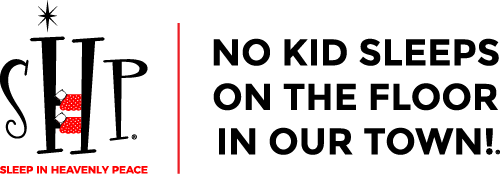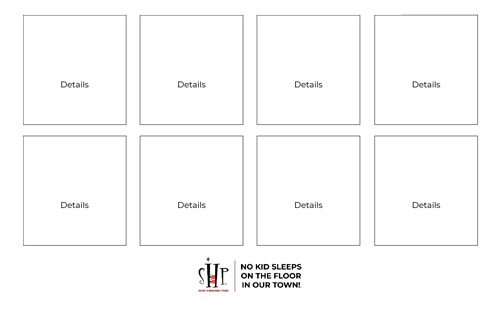Inventory System
WELCOME
Over the past few years, Chapter President’s have been completing an annual inventory on paper using a basic spreadsheet that has served its purpose so we can report our assets as accurate as possible to the IRS. However, the time has come that we must rachet up our processes and become even more transparent and thus it’s time for a full fledged inventory system.
To this end, you will find everything you need on this page to complete your Chapter’s asset inventory. We know this first time it will be a LOT OF WORK … and probably some hiccups along the way … but once we get everything in the system the yearly audits and reporting will be much easier for everyone.
Take a look at the resources on this page and GOOD LUCK!
DEADLINE – Sunday, December 31st
LOGIN REMINDER...
Username: st-chapterName@shpbeds.org
st= your state chaptername= your chapter’s name as it appears on SHP website
ex. wi-portage … ia-siouxcity … fl-orlandow … ca-santabarbacon
Password: Invent0ry!
(zero not an O … and don’t forget ! at the end)
Getting Started…
INVENTORY KIT - Contents
SHP has provided each Chapter a complete INVENTORY KIT that includes the following items…
- 300 – Asset Tags (more available on Chapter Portal – Materials Ordering)
- 1 box – Rubbing Alcohol Prep Pads (might purchase more pads or a bottle of 70% rubbing alcohol to use with cloth)
- Laminated Inventory Card … to be used for assets/items that will not allow asset tags to stay affixed (i.e. fire pits, branding irons, jigs, etc.)
- Microfiber Cloth
- How To – Instructions
- SHP Swag
WHAT'S CONSIDERED AN SHP ASSET
- Anything and everything a Chapter has purchased with SHP dollars or was donated to the Chapter.
- A Chapter is required to ASSET TAG anything with a value of $30 and over …
- includes any carts/jigs where the lumber/hardware cost to construct it was $30+
Items to be TAGGED!
Most Commonly Tagged TOOLS/ASSETS and their Categories **The following is is not an exhaustive list so, if there are other items please decide what best category it belongs in.
| |
BUILD TOOLS
BATTERIES/CHARGERS STORAGE/WAREHOUSE EQUIPMENT
TRAILERS/VEHICLES
| BUILD EQUIPMENT
|
HOW TO INSTRUCTIONS…
Here are the OFFICIAL printable instructions on How To use a MOBILE DEVICE to scan and document the assets.
Here are the OFFICIAL printable instructions on How To use a DESKTOP/LAPTOP DEVICE to scan and document the assets.
Here are some TIPS and TRICKS we’ve learned along the way to help your Chapter be more efficient.
CHECK BACK OFTEN for updates as we learn more…
Family Check-in – Inventory System Video
New Inventory system introduction and process and how to use it.
ASSET TAG LOCATIONS…
Try to find a good location that will not get rubbed off, picked at, or get dirty so you don’t have to replace it often/ever. Additionally, keep the location consistent for similar items so the yearly audit will be easier for your team.
Below are some pictures for common locations, especially batteries, tools, & cords.
NOTE… Do NOT cover the QR Code on Dewalt Tools, since you will be scanning that QR code when entering a new tool top the system.
CORD REELS
EXTENSION CORDS
* attach near male end and add small piece of packing tape over the top to secure
DRILLS/DRIVERS
* attach in battery compartment, but DO NOT cover QR code



BATTERIES
* attach on top side that will be hidden when inserted into a tool, but DO NOT cover QR code
SANDER – Cordless
* attach in battery compartment,
but DO NOT cover QR code
DRILLS/DRIVERS
* attach in battery compartment,
but DO NOT cover QR code